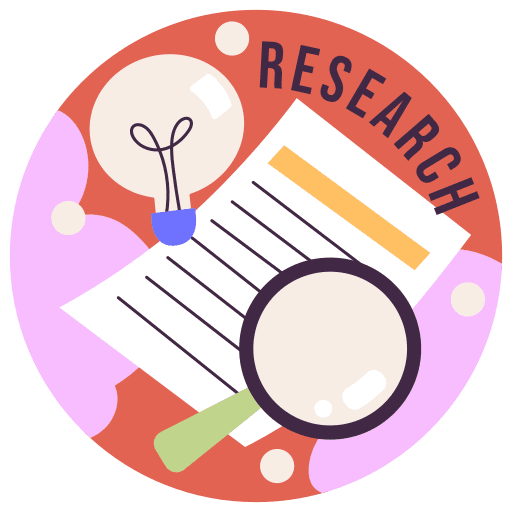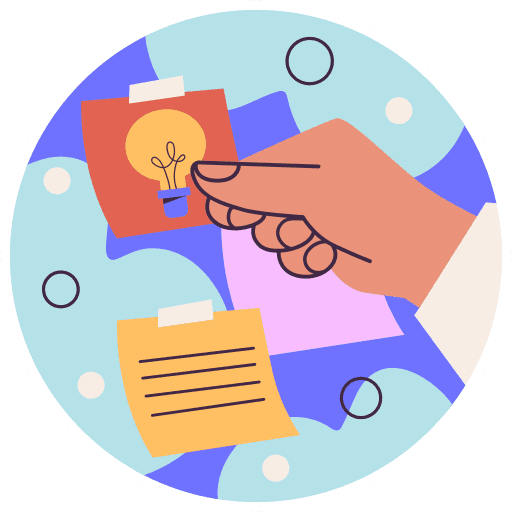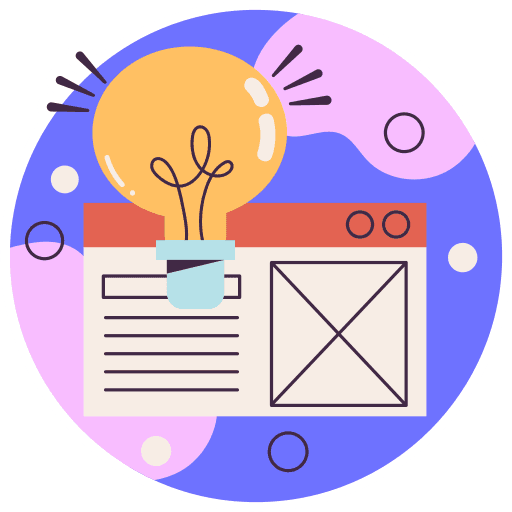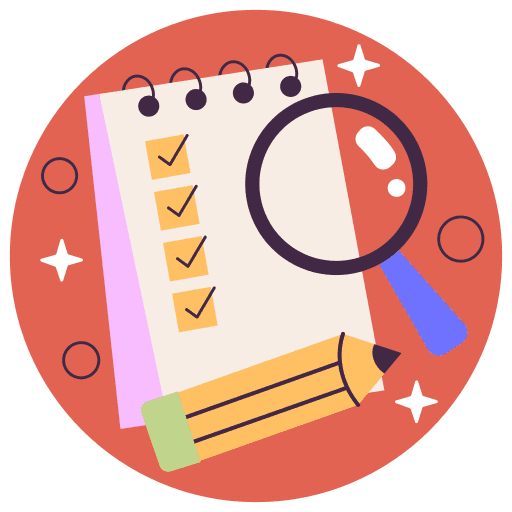Research
User Interviews
Conducted weekly calls with power users of the Relay app to gather insights and feedback.
Met with four executive stakeholders to align business goals with user needs and product development.
Contextual Inquiry
Visited a hospital to observe program directors in their natural work environment, gaining insights into their day-to-day tasks and workflows.
Reviewed the complex paperwork trail they managed, identifying pain points and areas for streamlining through the Relay system.
Design Sessions
Conducted two design sessions where executives, program directors, clinical liaisons, and designers collaboratively sketched and discussed their ideal solutions for the system.
Insights
Frustration with Referral Tracking: Clinical liaisons found tracking referral sources and relationships inefficient and time-consuming.
Executives Want CLs to Be More Effective: Executives sought tools to help CLs work more efficiently and strengthen relationships.
Need for Detailed Analytics: Executives required better analytics to monitor referral performance and quotas.
Fragmented Systems: Current systems were fragmented and hard to use, causing workflow delays and communication issues.
Lack of Real-Time Data: CLs needed real-time updates to improve decision-making.
Mobile Accessibility: CLs requested mobile-friendly tools to work more effectively on the go.
Training Difficulties: Complex systems made onboarding new CLs challenging, calling for a more intuitive design.
Design
Wireframes
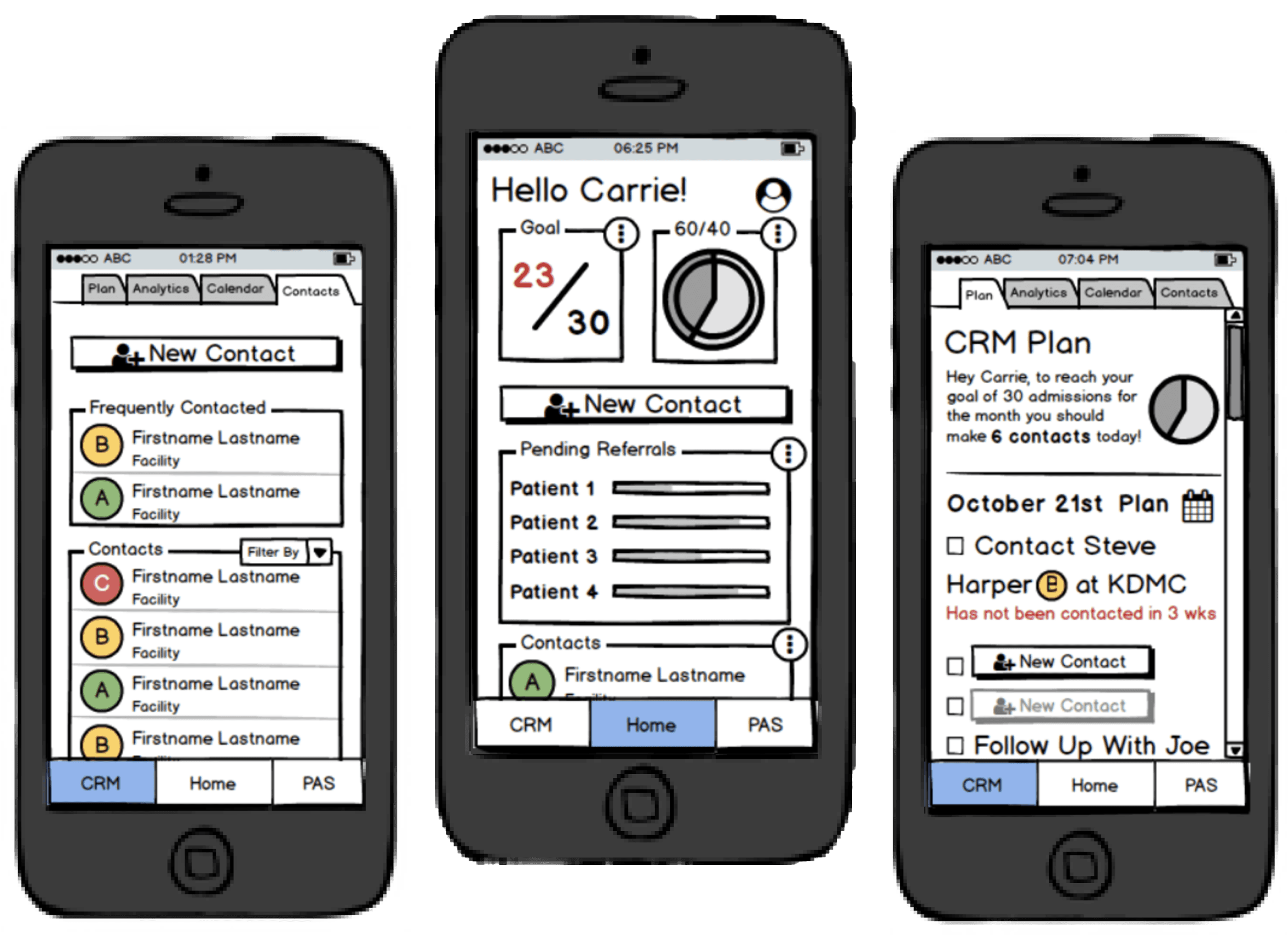
Home Page
After determining that a home page was essential for users needing a quick overview, I designed the wireframe to display key statistics, providing insights at a glance. The home page also includes sections for recent and favorited contacts and pending referrals to help users stay on top of their tasks. Additionally, we integrated important calls-to-action ’to allow users to quickly start a new encounter or referral, ensuring they can access critical tools efficiently.
This design provides users with both an overview and easy navigation to essential functions.
At the bottom, we included tabs that integrated the new CRM functionality alongside the existing Relay PAS features, effectively converting the older system into the new app.
CRM (Referral Manager)
The CRM tab is divided into four key views:
Plan: This view gives clinical liaisons an overview of their daily tasks, including how many encounters they need to complete. It also displays scheduled encounters and recommended contacts that have not been reached in a while, helping them prioritize follow-ups.
Analytics: This section provides clinical liaisons with critical insights, showing important quotas and targets, such as the types of patients they need referrals for, ensuring they stay aligned with their goals.
Calendar: A more detailed, zoomed-out view of their scheduled and past encounters, allowing them to manage their time effectively and track their outreach history.
Contacts View: This directory organizes all referral sources, allowing clinical liaisons to easily start new referrals.
Contacts are categorized into A, B, and C tiers, which signify how frequently CLs need to initiate encounters with them. It also keeps a record of all interactions, helping CLs track follow-ups and maintain strong relationships.